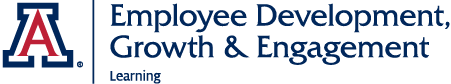Remove a Training
Accidentally sign up for the wrong class? No longer need a class you signed up for? EDGE allows you to drop trainings you enrolled in.
Please note, you cannot drop required compliance-based trainings or training that has been assigned to you by a supervisor. If you have switched jobs and no longer need a job-specific recurring training, please reach out to the EDGE Learning Team for assistance at edge-learning@arizona.edu.