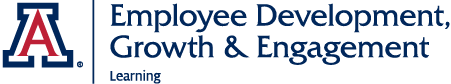Manager's Guide to Assigning Training
As a manager, you can assign trainings and checklists to your direct reports. If you need to assign training to employees who are NOT your direct reports, please see the information on our Registrar Role.
Image

Image

Step 1 Navigate to My Team
Step 2 Select Assign Learning under Team Actions
Step 3 Use the search bar to look for a training. Select Date under Due Date then select Add
Step 4 Scroll down to Add Person section. Select Add to add some employees. Select All to add all employees
Step 5 Scroll down and select Add To Plan and select OK