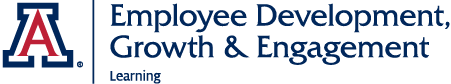Manager Resources
EDGE makes it easy to assign and manage trainings for your direct reports. If you need to assign trainings to employees who are not your direct reports, please view the Registrar Role resources found here.
Image

Accessing My Team
-
Log into EDGE Learning. Use the navigation button to select My Team.
-
View your direct team's training status and/or select a manager dashboard to view your direct reports' training statuses.
Image

View Training Status
-
Under My Team on the left side of the screen, select the Dashboards icon.
-
Choose Manager Dashboards from the drop-down menu. Select the dashboard you want to view, visit the link below to explore the different options.
Image

Assign Training & Checklists
Use EDGE to assign training to your direct reports. For detailed instructions on assigning trainings, please visit the links below. Managers can also drop training(s) from the plans of direct reports.
Image

Required UArizona Trainings
To ensure your team is in compliance with required UArizona trainings please visit the link below. This resource will provide you with information on:
-
Trainings all UArizona new-hire employees must complete
-
Trainings based on job type
-
Recertification schedule/requirements for trainings