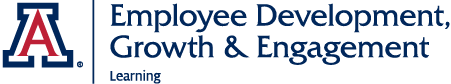EDGE Learning Dashboard
The EDGE Learning Dashboard is found in UAccess Analytics, not the EDGE Learning platform. Access to the EDGE Learning Dashboard requires specific provisioning, detailed below. Please contact University Analytics and Institutional Research (UAIR) with any questions about the EDGE Learning Dashboard.
About the EDGE Learning Dashboard
The EDGE Learning Dashboard gives provisioned users access to track training completions and training statuses for departments and individuals who are not direct reports, including Designated Campus Colleagues (DCCs). Access to the EDGE Learning Dashboard is commonly requested by Training Coordinators, Business Managers, and individuals with EDGE Registrar Role access.
Please note: VPN login is required to access the EDGE Learning Dashboard. To view DCC data, please input your Org Code or Department Name in the Home Department field instead of the Job Department field.
Access the Dashboard
To request access to the EDGE Learning dashboard, select the following:
In the "Select Category" column, select UAccess Analytics.
In the "What Access Required" column, select EDGE Learning.
In the "Permission" column, select Edge Learning–Medium.
The video below outlines the steps to submit an access provisioning request for UAccess Analytics: