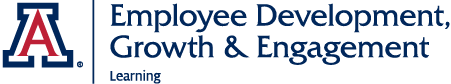Enable Accessibility Mode
Our goal is to ensure EDGE Learning is as accessible as possible. Please enable Accessibility Mode to have an optimal learning experience while using assistive technology. To enable Accessibility Mode, please follow the steps below. If you need additional assistance, please contact the Disability Resource Center (DRC).
How to Enable Accessibility Mode
-
Select your User Profile Icon in the upper right corner of the screen.
-
Select Account Preferences from the menu.
-
In the Accessibility Mode section, open the drop-down menu and set to Yes.
-
Select Save to finish the process.