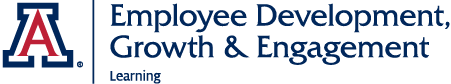View Completed Learning
Do you need to print a copy of your certificate or just need to check when you last took a training? The EDGE Completed Learning section holds a record of all your completed trainings, including ones you completed in the former learning system.
How to View Completed Learning
-
Select the Navigation Button then select Me
-
Select Completed Learning
-
Open the filters drop-down and set Date Field to All
How to Print or Export your Certificate
-
Select Apply Filters
-
Print Certification by selecting the Print Certification button
-
Export the certification by selecting the drop-down arrows next to Print Certification. Select Export.