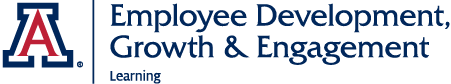Accessing the Instructor Dashboard
The Instructor Dashboard has everything you need to manage your roster, deliver your class, and mark attendance. Follow the steps below to get started.
1. Go to arizona.sabacloud.com or select EDGE Learning on the UAccess Dashboard.
2. Enter your NetID and password.
3. Select the Navigation Button (next to the UA logo) and select Admin.
4. Select Instructor from the top toolbar.
Instructor Views
The EDGE Instructor dashboard has different views for instructors to utilize.
The system defaults to show you the Instructor View.
From this view, you can:
- Launch your class
- Easily access your roster
- Mark classes as delivered
- See your upcoming classes
If you have an evaluation linked to your training, the Assessor's Desk can be a great resource.
You can:
- View attempts by learners
- Take action on evaluation results
Lots of trainings to keep track of? The calendar view offers a convenient layout to visualize your training schedule.
You can sort by:
- Month
- Week
- Day
- Training type
The list view is the perfect way to see all your previous trainings.
You can use this view to:
- Sort trainings by date
- Sort by training
- View rosters for delivered classes