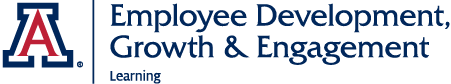Dashboard Resources
Please note: VPN login is required to access the EDGE Learning Dashboard. To view DCC data, please input your Org Code or Department Name in the Home Department field instead of the Job Department field.
Training & Guides
UAIR Support Hub
UAIR has launched a new Microsoft Teams space called UAIR Support Hub to give users a place to share knowledge, ask questions and engage in discussions on all things analytics and reporting.
UAIR Office Hours
Need one-on-one assistance navigating the EDGE Learning dashboards? Visit the link below to schedule a one-on-one appointment with a UAIR Instructor.
UAccess Analytics Certification
Five training modules have been upgraded and integrated into the new UAccess Analytics Certification available in EDGE Learning! This comprehensive certification will take learners from novices brand new to institutional data to users confidently navigating UAccess Analytics and creating their own data tools.
How-To Guide
View tips and tricks for navigating EDGE Analytics and learn more about each dashboard and the data it provides.
EDGE Learning Dashboard Pages
Unit Overview
When to Use: Use this dashboard page if you want a quick snapshot of training completions across your entire department.
Who Typically Uses this Dashboard Page: Training Coordinators, Business Managers, individuals with EDGE Registrar Role access
Certifications
When to Use: Use this dashboard page if you are looking for training completion rates for a specific certification such as Preventing Harassment and Discrimination or Information Security Awareness.
Who Typically Uses this Dashboard Page: Training Coordinators, Business Managers, individuals with EDGE Registrar Role access, departments who own a Certification in EDGE
Curricula
When to Use: Use this dashboard page if you are looking for training completion rates for a specific curricula such as FERPA: For Non-Instructors or the Supervisors Series.
Who Typically Uses this Dashboard Page: Training Coordinators, Business Managers, individuals with EDGE Registrar Role access, departments who own a Curricula in EDGE Learning