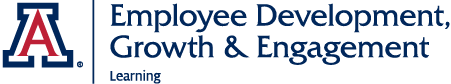Manager Dashboards
Use EDGE Learning's three Manager Team Dashboards to obtain basic information on your direct team’s learning progress. Explore what each dashboard has to offer below.

Manager Learning Dashboard
-
Displays assigned courses, curricula, and/or certifications that are in progress, acquired, & overdue.
-
You must set filters for a specific date range
-
Set additional filters to display data for the team as a whole or for an individual employee.
My Team Enrollment Dashboard
-
View training details by employee.
-
For each member of your team, it presents the number of learning items Not Evaluated (in progress), Pending Registration, Successfully Completed, and Suspended (cancelled).


Team Status Overview
-
Provides summary data for the team as a whole: how many learning events are assigned, in progress, and overdue.
-
The Team Compliance table displays the number of mandatory courses and certifications that are assigned, in progress, and overdue.