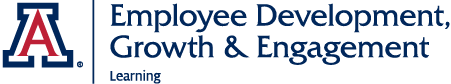Announcing the New EDGE Analytics User Guide

University Analytics & Institutional Research (UAIR) recently published a series of new EDGE Learning dashboards in UAccess Analytics to help instructors and supervisors monitor course data. You can find all sorts of useful information using these dashboard pages.
Need to see all the certifications employees in your department have completed? There’s a dashboard page for that! Need a list of employees in your department with past due trainings? There’s a dashboard page for that as well! You need it, EDGE Analytics Dashboard most likely has it.
But we get it, if you do not have experience in Analytics, the system can be daunting at first. In response to the “How Do I . . .?” questions we have received, we have just posted a brand-new EDGE Learning User Guide on our website here. Written for users with little or no experience in Analytics, this guide is designed to answer all your questions:
-
How do I get access to the EDGE Learning dashboards?
-
How do I navigate through the dashboards?
-
How do I filter the data to get exactly the information I want?
-
How do I generate and download common reports?
-
And more!
We even have an easy to use “cheat sheet” that will give you a quick snapshot of what dashboard page provides the information you are looking for.
We welcome your continued feedback on how we can support you in your EDGE Learning journey.